Over the last 30 years, Microsoft has literally dominated the home and business computer market. But over the last decade, Apple has made huge strides in functionality and price (and, of course, the invention of the iPad and iPhone has helped them out, too). The Mac has become the preferred personal computer for home use, and Microsoft’s profits have suffered. But with the release of Windows 10, Microsoft is making a giant leap forward into 21st century computing in July of 2015 and is hoping to regain a market it once dominated.
1) Windows 10 will be completely free.

photo: www.gambitmag.com
That’s right, Microsoft’s newest operating system is completely free of charge… Well, at least if your PC is running Windows 7 or Windows 8. (But if you’re still running Windows XP, which a lot of people still are, you’re going to have to pay for the upgrade… or for Win7.) This is a huge leap forward for Microsoft, especially since selling their latest and greatest operating systems has been huge for their overall bottom line. But it’s also hurt them greatly in the last few years since Apple has made it a long standing practice to release their OS’s without charging for them.
2) Say Goodbye To Internet Explorer
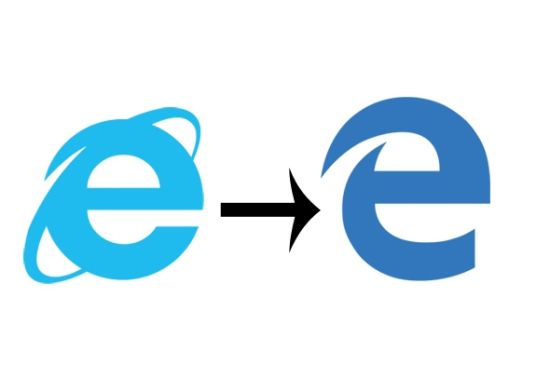
photo: www.yesnews24.com
Perhaps the single most frustrating tool offered by Microsoft with its NT built operating systems has been Internet Explorer. Let’s face it, no one uses Internet Explorer and with a good reason. The browser is bulky, slow moving, and incredibly susceptible to having unwanted add-ons sneak into its framework. Explorer will be replaced by "Microsoft Edge” (formerly "Project Spartan”). The new browser is built with a completely new engine and loads just as quickly as Google Chrome. It’s also just as versatile as Chrome because users can now add extensions and apps to the browser. Now we’ll just have to wait and see if Edge is just as susceptible to unwanted third party software!
3) Cortana Wants To Be Your New Siri

photo: techbook.hu
Let’s face it, most of us made the switch from Microsoft-to-Apple products for one thing and one thing only: Siri. The virtual, voice activated personal assistant is one of the true benefits of owning and using Apple products (although, the first generation of Siri was insanely glitchy, but isn’t every first generation software?). But Microsoft wants you to forget all about Siri for Cortana. Cortana will work a bit differently than Siri because it will be largely text based. But for the owners of newer PC’s, you will be able to actually speak to Cortana.
4) The New Start Menu

photo: news.softpedia.com
Most Windows users are used to the bulky Start menu on the bottom left-hand side of the screen where you can find ALL of the programs labeled alphabetically. To be blunt, wading through all of your program options in the old Start menu is the reason why you created shortcuts to your favorite programs on your desktop. But with the new Start menu, it now features three columns: On the left is most-used apps, power, user settings, quick links and a button to see all your installed software. The middle and right columns are made up of "pinned apps” and "Live Tiles”, which you can customize to feature your favorite information such as sports scores. Thanks to the new Start menu, you can now say goodbye to a messy desktop.
5) Touch Screen Technology
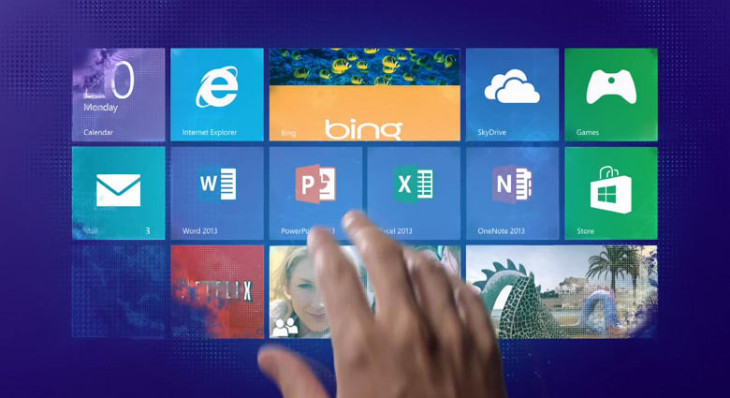
photo: pureinfotech.com
We all love our tablets — okay, I’ll just say it, our iPads — because of the easiness of touch screen technology. Well, Microsoft also loves touch screen tech just as much as you do, and has actually spent the last 15 years developing it for its PC’s. Touchscreen technologies have been present for a long time, but it was with the release of Windows 7 and 8 that touchscreen PC’s got mainstream. Windows 10 will of course also support touch screen features, it’s debatable though how much utility you may get.
6) Microsoft Action Center
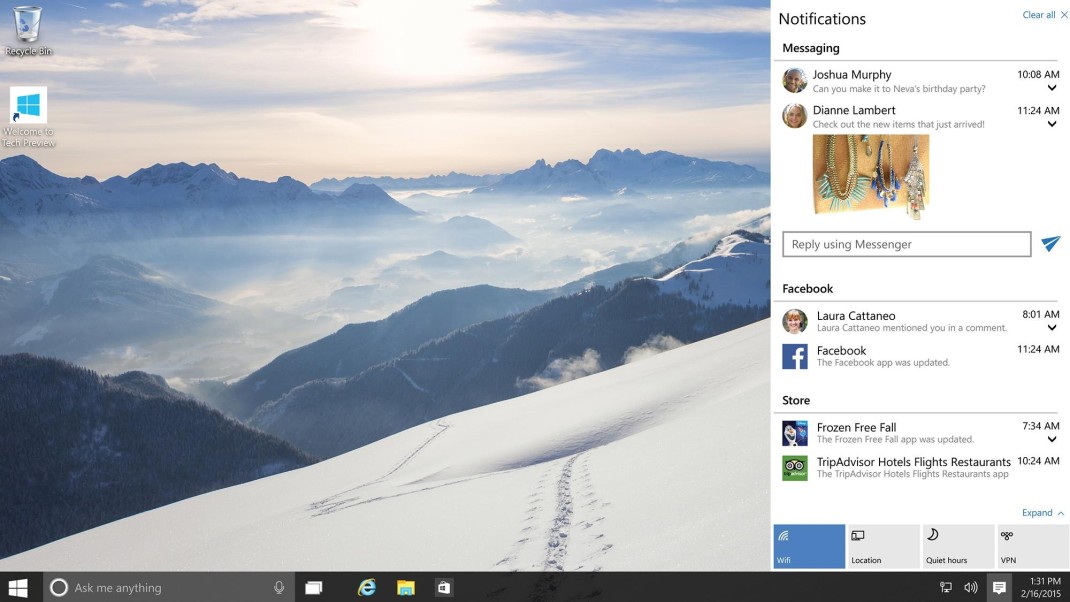
photo: www.digitaltrends.com
This information hub will function as an all-encompassing notification center for emails, social media, and app push notifications. The Action Center will be a pull out screen on the right hand side, and along with being to access your most used and important info, you also be able to access quick settings such as airplane mode, Bluetooth, Wi-Fi, screen brightness and other options. Although you won’t be able to access all of you essential settings, it is a nice way to be able to take a glimpse at your most vital messages.
7) Taskview
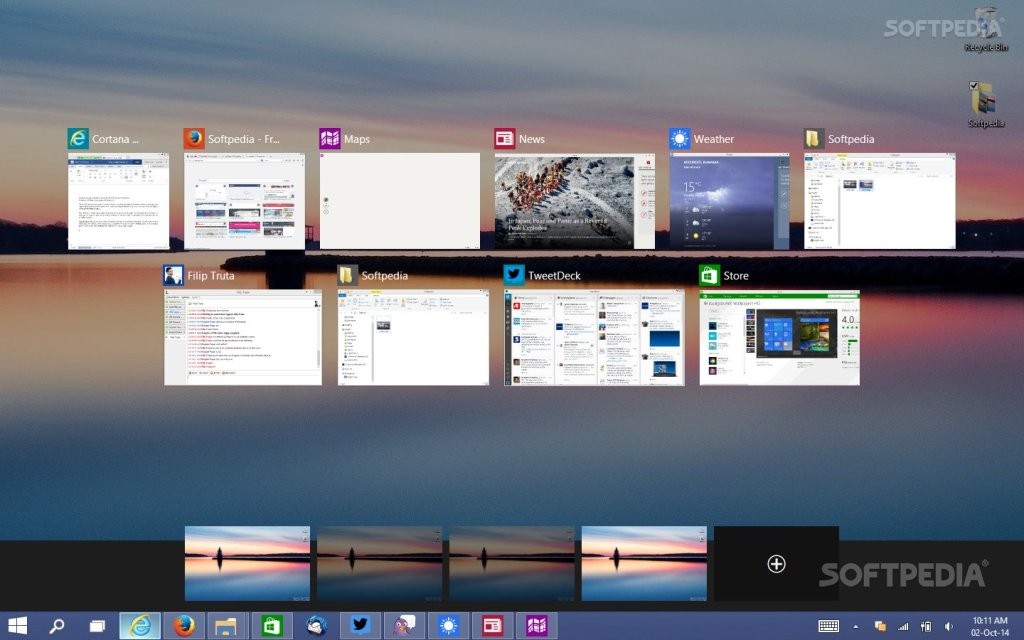
photo: news.softpedia.com
All of us love multitasking, and with the new Taskview feature in Windows 10, Microsoft has taken multitasking to a whole new level. By tapping Taskview button on the main task bar, it instantly snaps every application you’re using into view and then lets the user resize windows within Taskview. The user will able to snap open to four windows in place at the center of the screen and provides thumbnails of other applications you may be using and allows you to switch them to the four main tasks.
8) The Xbox App For Windows

photo: news.xbox.com
This feature is particularly cool for gamers. The Xbox app for Windows PCs will allow both PC gamers and console players play the same games with one another online. And on top of that, rumor has it you will be able switch between Xbox and Microsoft PC games and continue along and save progress between the two. Basically, you can say goodbye to the rift between console and PC gameplay.
9) Microsoft HoloLens
Virtual reality has really been nothing but science fiction for the past decade, but with the introduction of HoloLens, Microsoft is looking to change all of that. The HoloLens headset is untethered from your PC and will function with an independent CPU, but will be wireless networked to your Windows 10 machine. Microsoft has promised to roll out this tech "in the Windows 10 timeframe”, so functional VR may very well be coming.
10) Appearance

photo: blogs.technet.com
NT built machines have been, to say the least, fairly unattractive and bulky to look at in the past. Let’s face it, the overall "tree” search system in Windows could be very confusing for some users. But with the new Start menu and Action Center with its large, eye catching tiles and easy to access menu options, Windows 10 will be absolutely stunning to look at.
